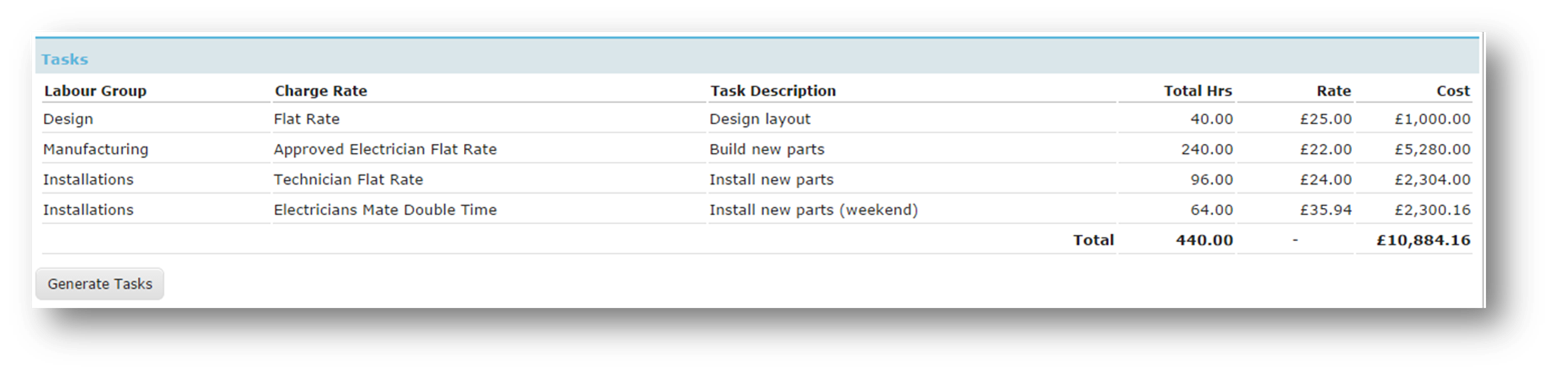Quotes
Overview
Creating quotes can be a slow and laborious process because it is important to strike the right balance between increasing profit margins and remaining competitive. With Ornavi every quote, big or small, becomes a much quicker process thanks to the flexible and user friendly Quotes Module.
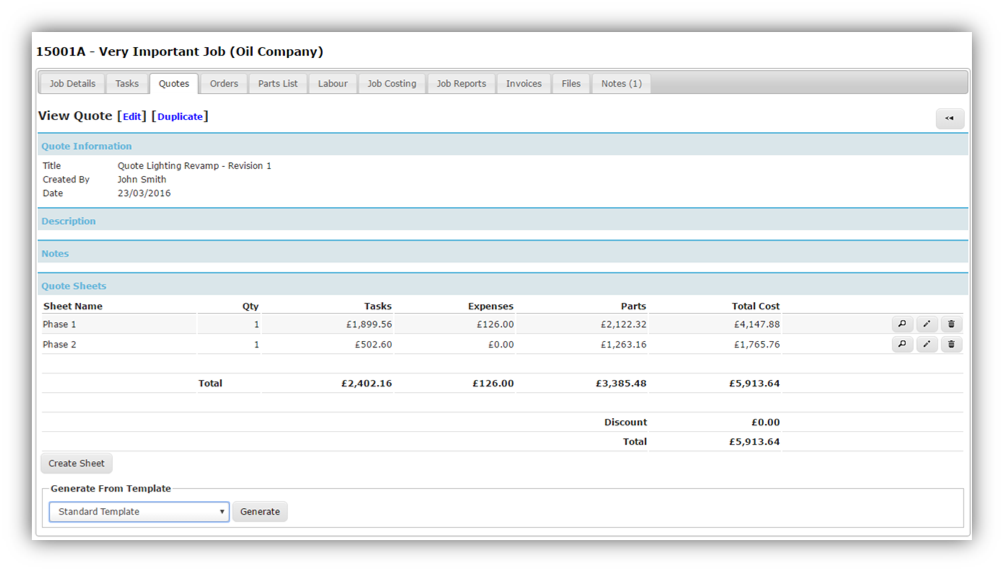
Build your quotes the way you want to by easily adding labour, expenses and parts. With the option to import price lists from your Suppliers straight to your Inventory (see Inventory & Stock for more information) parts lists are at your fingertips. You can directly input items into your quote including product codes, discounts and prices.
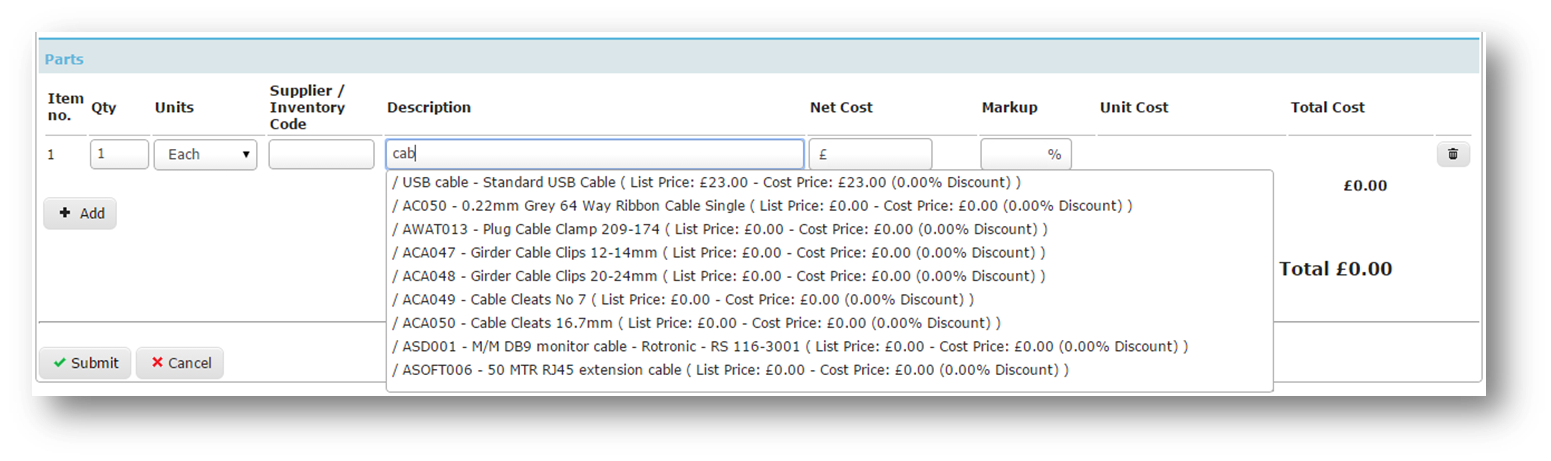
Click to generate the quote using our built-in templates or create your own custom design and your quote is ready to print or email straight to the client.
Keep track of all your quotes and their progress so you know exactly what is needed from you and your team to turn prospects into money. When a project is complete, invoices can be generated using the quote information to ensure you get paid correctly and quickly.
Key Features:
- Create multiple sheets within a quote.
- Create multiple quotes/revisions for each job.
- Choose from multiple custom charge rates.
- Flexible mark-up/discount rates for altering the final quote price.
- See at a glance any outstanding quotes needing your attention.
- Duplicate quotes into similar projects to save you time.
Quote Tools
Efficient quote creation is not where it ends.
Ornavi provides a step-by-step Quote Template Creator guide so you can get your quotes looking the way you want them. With Quote Templates all your hard work can be turned into a customisable professional looking document that automatically incorporates your company branding, logo, payment terms and anything else you would like included, ready for sending or emailing to the client. You can create multiple templates and once a quote is ready you can easily select which template you would like to use for producing the finished document.
Any required parts for the job listed within your quote can be turned into a purchase order in just a few seconds. Are you using multiple suppliers? No problem. You can create multiple purchase orders straight from the quotes tab.
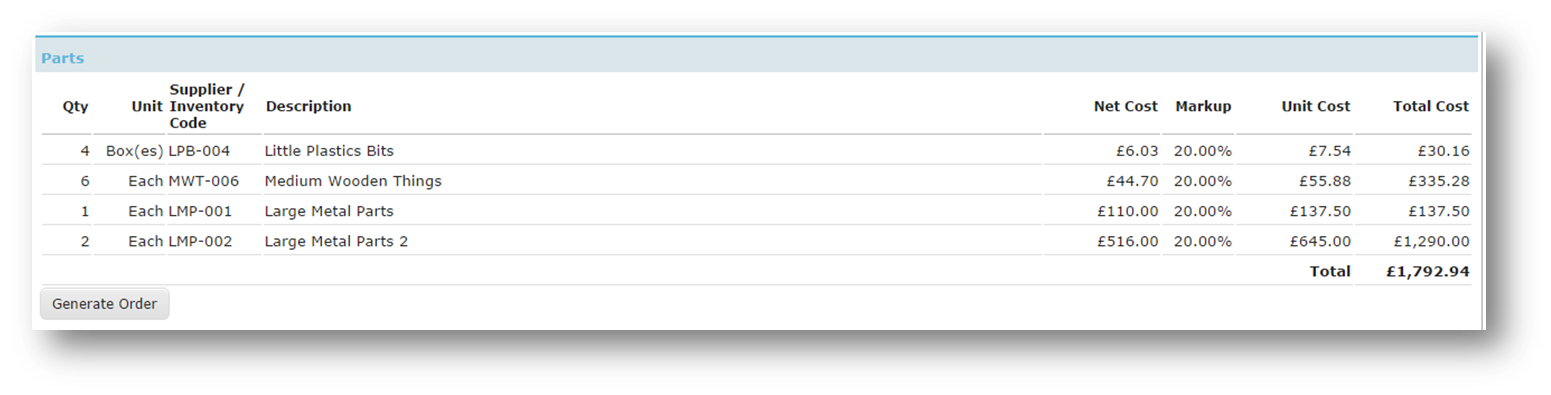
Similarly, a quoted task list can be turned into actual tasks with just one click straight from the quote. Then all that is left to do is assign the tasks to the right person.