From time to time we like to give you sneak previews of what’s to come in future updates to Ornavi. This week we are discussing the new Client/Supplier Import tool due later this month.
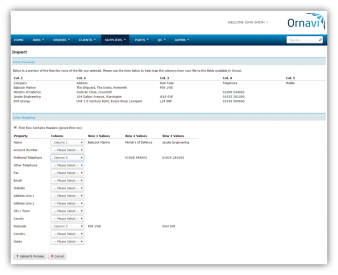
What’s it all about?
At Ornavi we love to save you time. We also understand that moving your business data from one system to another can feel like a pretty daunting task. So with this in mind we developed a handy import tool to speed things up while keeping things simple.
Client and Supplier lists can now be uploaded in CSV format straight into the Ornavi system, saving you hours of time. This clever little tool also highlights any duplicates to stop the same contact being added twice. And don’t worry if you can’t quite figure out how to get it working – that’s what your assigned customer representative is for! They are only a phone call or email away and always happy to help.
How does it work?
Create a CSV file of your existing contacts and then upload it straight into the Client Manager or the Supplier Manager using the Import Tool.
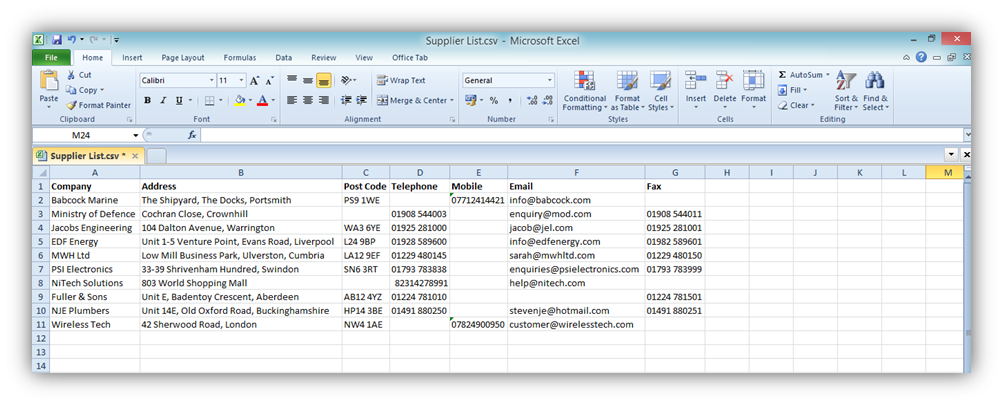
If you already have CSV lists of your contacts then there’s no need to create brand new files – you can upload existing CSV files and map the data to fit the fields in the system.
If you require more information on how to create CSV files then please get in touch with your customer support representative or email info@ornavi.com
When do we get it?
This little gem is in the final stages of testing and will go live on the 11th February.
And did you know…
We will also provide exporting options too should you ever decide to leave us…which you won’t!
