Should I Move My Business To The Cloud?
There is no question that the cloud is here to stay, evident in the continued growth of adoption rates but there are still businesses who claim they have no intentions to integrate any online business software now or in the immediate future. With the cloud boasting so many great benefits (covered in last week’s blog post: Benefits of the Cloud) it got us wondering, what’s wrong with the cloud?

At Ornavi, we love the cloud – it helps us bring efficiency to businesses up and down the country so this week we are aiming to investigate and break down some cloud fears, and hopefully put to bed some cloud myths.
Cloud Barriers
Security
Security has always been and still remains the biggest concern for people who are considering moving important data to the cloud. It is estimated that 49% of people see security as an issue. These concerns are largely due to the fact that cloud data is stored on servers and systems that are neither owned nor controlled by the user. However control does not necessarily mean security.
Storing your business data internally does not necessarily guarantee protection from theft, damage or viruses and hackers. You can take steps to reduce these risks such as install security systems, invest in anti-virus software and perform regular backups. With cloud business systems – these risk reducing methods are part of the deal. Data centres are able to provide a greater investment in security infrastructure which allows them to constantly monitor and resolve security issues as they arise. They are also responsible for performing regular back-ups. Every service will be different so check to see how often backups are taken; you will probably find it’s more often than you are currently doing.
Lock-In
The fear of being tied to their vendor is stopping some businesses from making the leap to the cloud. People need to still be able to make decisions about their business and that includes the freedom to move to an alternative provider if they should want to. Concerns include the compatibility between different products, contract constraints and the general complexity of moving data that lives in the cloud.
Although there are some cloud service providers who purposely make it difficult to leave, most recognise the importance of being flexible for their customers. Look out for online business software with data import and export options that will allow you to get your information in and out again with ease. Read the fine print and check the contract terms – most providers now operate on a pay-as-you-consume basis meaning you don’t need to be tied into lengthy contracts.
Privacy
Attitudes towards cloud computing are generally improving however privacy worries are on the increase. In August 2014, the media was saturated with stories of leaked personal photographs of numerous high profile celebrities that had been illegally obtained by hackers via the cloud, adding to the growing concerns.
Firstly you need to be able to trust your provider. A good cloud vendor should have a clear and transparent privacy policy available on their website. It should detail how secure your data is, how they will use it and also the type of encryption that is provided. If you don’t feel comfortable, keep looking. Secondly, adopt good internal practices. Use secure passwords and codes, change them regularly and don’t share them. You wouldn’t leave your house unlocked while you were out, give colleagues your bank card pin code or share personal details with strangers. Apply these basic principles to your online information and you can be sure you are doing everything you can to retain your privacy.
Expense
This is the cloud barrier that is now mentioned the least; however it is still a valid concern for some businesses, especially smaller sized companies. Business owners worry about the upfront implementation costs, and say the stress of being unable to accurately predict on-going and long term costs means they would rather avoid the cloud.
Firstly, with the cloud computing industry exploding in recent years, increased competition is driving prices down. Global players Google and Amazon announced huge price cuts in their cloud computing services in 2014. Secondly, there has been a significant shift from infrastructure being a capital expense to a variable cost. It is now common practice for online business software providers to offer their services on a pay-as-you-consume basis. This subscription based strategy means you can pay for exactly what you need as you are using it. Avoid services that include lengthy contracts, huge start-up costs or include exit fees.
Interoperability
Interoperability generally refers to the ability of different systems and software applications to communicate, exchange and utilise shared data. Existing and potential cloud users have concerns that using online software and systems could lead to interoperability problems and fragmented data. Consumers do not wish to be limited to a single cloud provider and would prefer the freedom to move their data around from service to service as their business requires.
Until there is industry-wide cloud standards, the consumer could be in for a long wait for complete data mobility within their different systems. However, the cloud is becoming increasingly open in nature due to high demand and growing competition so there is already evidence of disparate cloud systems working together. This could be one reason interoperability is placed so far down on the cloud adoption barrier list; only 17% of people report interoperability as an inhibitor to cloud adoption in their business, which is a 45% drop since 2012. It could also be due to pre-cloud systems offering absolutely no cross-communication, meaning any cloud solution is an improvement on the businesses current strategy.
Reliability
Reliability concerns include outages, slow responses and data loss. These translate to concerns of availability. Consumers want to be able to access their data quickly, at any time, with minimal risk of running into issues.
The whole design of the cloud is based on the idea that all systems will fail one day. In the world of cloud computing you might hear the word “redundancy” being used. Although often used with negative connotations, in the online community it is a great thing. Redundancy in cloud computing refers to the duplication of data and systems that exist as a “plan B” in the event of a primary system failing. This basically means the cloud will always out perform an SME in terms of reliability capabilities.
Look for the stated downtime of the cloud service. Most availability statistics will be in the region of 99.95% to 99.99%. Availability of 99.99% equates to a minute a week of downtime. To put this into perspective, you are statistically more likely to be killed by a grizzly bear than stumble by chance upon the minute of estimated downtime within that week.
Complexity
As the cloud continues to evolve and adapt to its environment, cloud service providers strive to increase the flexibility of their products, to allow them to deliver to a wider market. But with increased capabilities comes complexity and fragmentation. The intricacies of cloud business systems are a real concern to the average business owner, evident from the rise in the number of cloud management companies seeking to capitalise on consumer confusion.
First of all, you need to be crystal clear on your business reasons for considering moving to the cloud. This will help identify the correct system for your needs. Look for intuitive software that doesn’t require a user manual to understand. Try to find an online business management software option that has been designed to be used “out of the box” – which basically means you won’t need a team of experts to implement it.
So, What Does This Mean?
According to the evidence, it is realistically no longer a question of if you should move your business to the cloud, but when. By taking the right approach when it comes to choosing the right cloud computing services for your business you will limit the risks and be confident in your decision. Plan carefully, research thoroughly and pick wisely.
If you are still suffering from cloud fears then it’s simply a case of where are you better off and the answer it would seem is up in the air…literally.


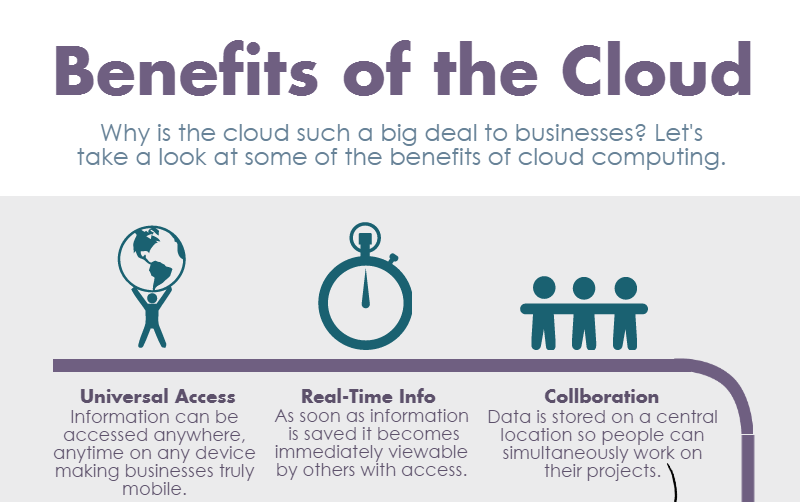


 In business terms: Critical business decisions can be made based on completely up-to-date and reliable information. Allowing businesses to respond faster to changes in their environment makes them more competitive in today’s global marketplace.
In business terms: Critical business decisions can be made based on completely up-to-date and reliable information. Allowing businesses to respond faster to changes in their environment makes them more competitive in today’s global marketplace. In business terms: Business associates from all corners of the globe can work together simultaneously on projects and see edits as they are being made. No more disconnected email trails, or files being saved and re-saved.
In business terms: Business associates from all corners of the globe can work together simultaneously on projects and see edits as they are being made. No more disconnected email trails, or files being saved and re-saved. In business terms: Time is precious and business owners don’t want to see valuable hours being wasted by planning in a software download for a new application. Software that is delivered via the cloud is different; it is designed to be used “out of the box” so businesses can get started instantly.
In business terms: Time is precious and business owners don’t want to see valuable hours being wasted by planning in a software download for a new application. Software that is delivered via the cloud is different; it is designed to be used “out of the box” so businesses can get started instantly. In business terms: In years gone by business would have to schedule in time to install upgrades to their business systems. Now, automatic updates means minimal disruption and minimal downtime. This is essential is today’s competitive environment.
In business terms: In years gone by business would have to schedule in time to install upgrades to their business systems. Now, automatic updates means minimal disruption and minimal downtime. This is essential is today’s competitive environment. In business terms:: Business owners can reclaim their valuable time because using the cloud streamlines business processes. Things like handling invoices, that can often be very time-consuming, become quick and simple tasks. Cloud business systems can handle your business at its busiest without slowing you down.
In business terms:: Business owners can reclaim their valuable time because using the cloud streamlines business processes. Things like handling invoices, that can often be very time-consuming, become quick and simple tasks. Cloud business systems can handle your business at its busiest without slowing you down. In business terms: It is great for businesses to be seen to be actively reducing their carbon footprint but in doing this they will also be reducing costs. A business will require less hardware, see a reduction in the amount of raw materials such as paper required and will also be able to reduce their general energy costs.
In business terms: It is great for businesses to be seen to be actively reducing their carbon footprint but in doing this they will also be reducing costs. A business will require less hardware, see a reduction in the amount of raw materials such as paper required and will also be able to reduce their general energy costs. In business terms: Businesses might not have the capital expenditure to invest in their own IT infrastructure. The cloud allows a business of any size to get up and running on a cloud system with zero capital expenditure. There is also zero risk as common practice for cloud business solutions is to offer a free trial.
In business terms: Businesses might not have the capital expenditure to invest in their own IT infrastructure. The cloud allows a business of any size to get up and running on a cloud system with zero capital expenditure. There is also zero risk as common practice for cloud business solutions is to offer a free trial. In business terms: Businesses are able to source services on-demand according to their business needs. They can increase and decrease their cloud service usage according to budget and needs. You will never physically own the cloud solution you use but as all services are provided via the web at a fraction of the costs, you will never need to.
In business terms: Businesses are able to source services on-demand according to their business needs. They can increase and decrease their cloud service usage according to budget and needs. You will never physically own the cloud solution you use but as all services are provided via the web at a fraction of the costs, you will never need to. In business terms: Businesses benefit from the security resources and skills offered by the provider of the cloud computing service they are using. Data centres can achieve physical security levels that far outweigh that of the average business.
In business terms: Businesses benefit from the security resources and skills offered by the provider of the cloud computing service they are using. Data centres can achieve physical security levels that far outweigh that of the average business. In business terms: There is no need for complex disaster recovery plans as the cloud offers a level of data protection that all businesses can benefit from. Data is kept in a secure off-premisedata centre, so in the event of theft, loss or on premise IT failures etc. your business will not face the severity of implications it could otherwise. Thanks to the cloud – it will be business as usual.
In business terms: There is no need for complex disaster recovery plans as the cloud offers a level of data protection that all businesses can benefit from. Data is kept in a secure off-premisedata centre, so in the event of theft, loss or on premise IT failures etc. your business will not face the severity of implications it could otherwise. Thanks to the cloud – it will be business as usual.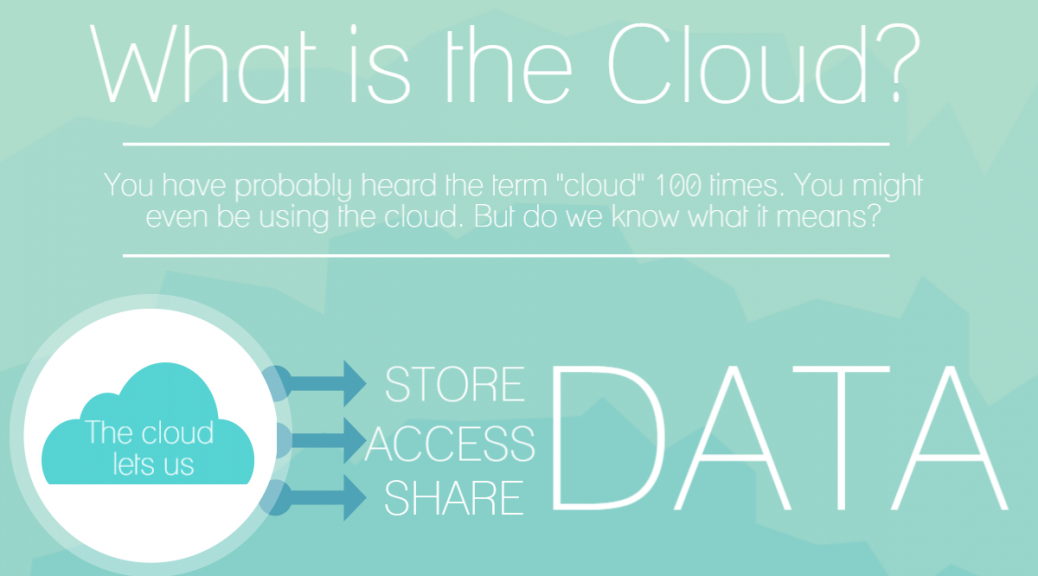


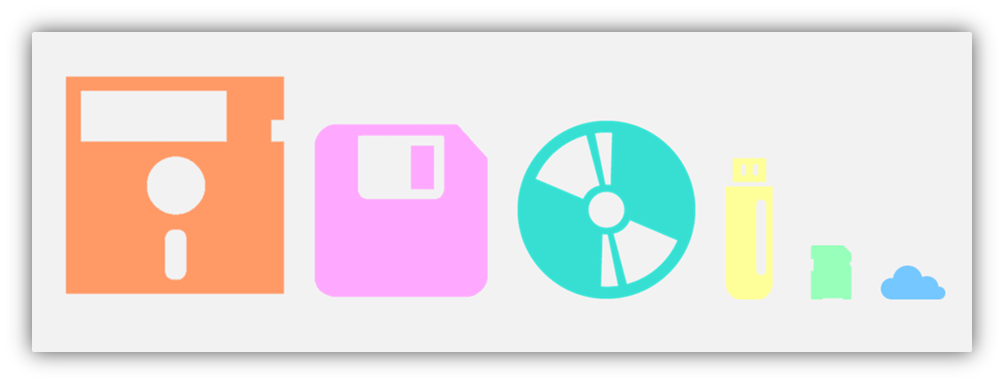
 All the data you choose to send to the cloud will be stored on and accessed via multiple servers across multiple data centres: your email provider keeps your emails on their server; Apple keeps your iCloud files on their server, Facebook has their own server to store your data etc.
All the data you choose to send to the cloud will be stored on and accessed via multiple servers across multiple data centres: your email provider keeps your emails on their server; Apple keeps your iCloud files on their server, Facebook has their own server to store your data etc.