Inventory and Stock
Inventory Manager
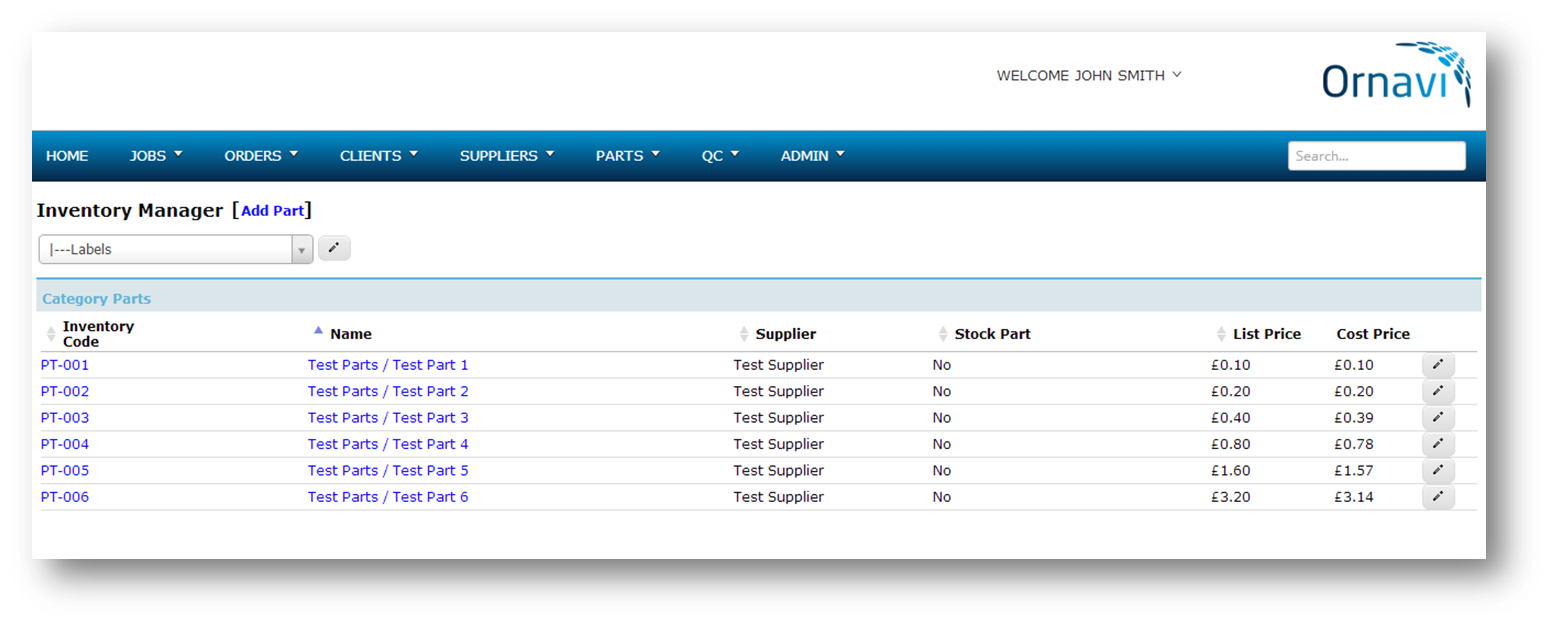
The inventory is a comprehensive database of parts that your company uses. Once a part has been added to the system you will never need to enter it again. When creating a quote once you begin typing items Ornavi will search the database allowing you to select parts from the inventory – saving you time.
- Import entire Price Lists from you Suppliers straight into your Inventory.
- Rapid quote generation using a database of frequently used parts.
- Option to add any inventory part to the Stock Manager also.
- Multiple units of measurement e.g. each, boxes, metres etc.
Stock Manager
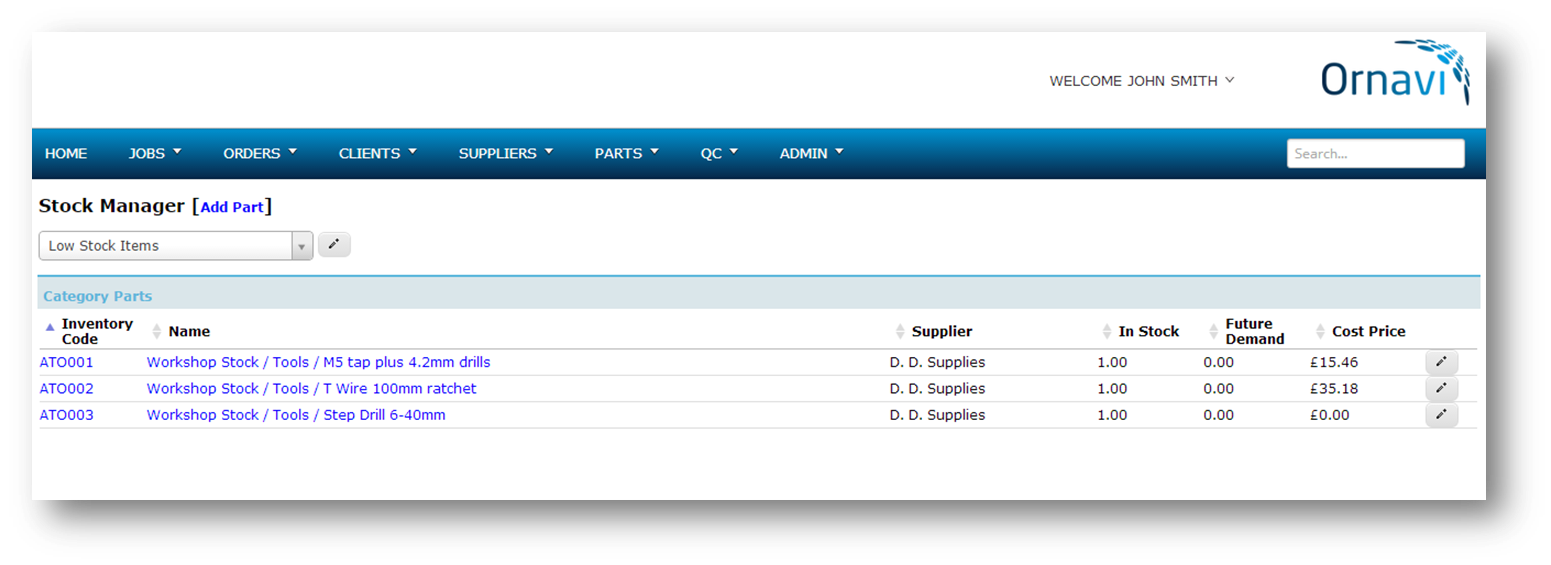
The Stock module’s main purpose is to keep a record of the parts your company keeps in stock for use. Creating and managing your stock file is straightforward. The stock file updates automatically as parts are added or removed from jobs. This module is essential for a business that needs an accurate picture of their stock file that updates in real time.
Key features:
- Stock Manager – a comprehensive database of all the parts your company keeps in stock.
- Minimum stock levels – you have a clear view of which items are low or out of stock.
- Stock Purchase Orders
- Record both List and Cost prices for items.
- Supplier discount can be added to any part within the stock manager.
- Manufacturer information can be stored.
- Parts Demand – see at a glance which items are due to be used for projects and auto-generate purchase orders for shortfalls.
