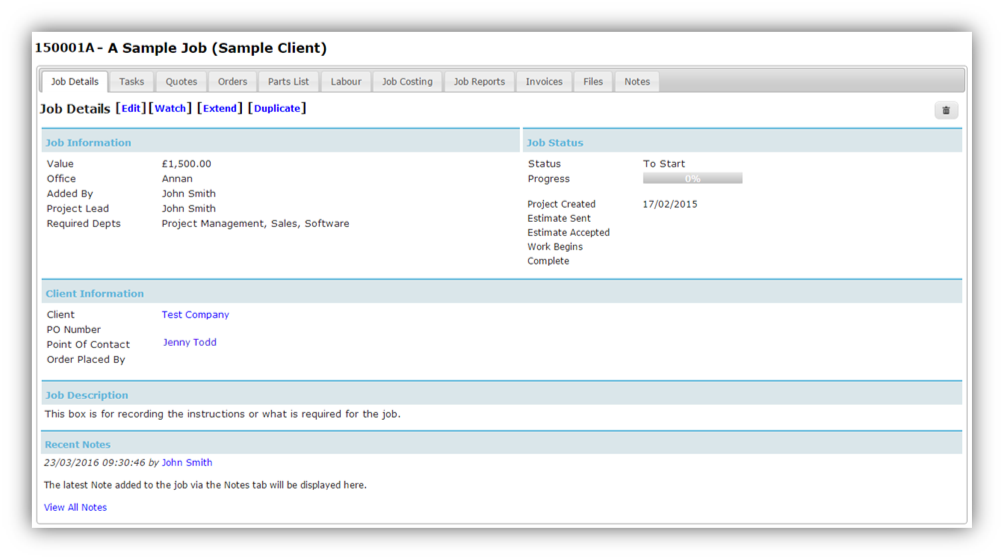Job Management
Overview
As well as being as excellent general business management system, Ornavi is a first-rate job management tool. Not only is handling multiple jobs simple, it’s flexible too. Because the system is online it means any project can be edited and updated at anytime, from anywhere. So users will always have the most up-to-date information at their fingertips.
Each job you create in the system is allocated a Job Folder with a unique ID and within the folder you get one-click access to everything you need to effectively manage your projects to completion. Every task, invoice, purchase order, document or quote that is part of this project is automatically stored in the folder under its own tab. With all elements of a job being 100% traceable you will never lose track again, no matter how busy you, your employees or your business becomes.
Read on to explore some of the job folder tabs.
Job Details
The first tab is the Job Details tab. From here users can view and edit all important information about the job, including key dates/milestones of the project, customisable job status and date options for tracking the jobs progress and an accompanying progress bar to let users manually record the job completion percentage. All jobs are assigned a project lead and a client key contact so time is never wasted tracking down who is in charge at either end.
From this tab, users have the option to Extend, Duplicate or Watch a job:
- Duplicate – a duplicate of an entire project is created for either the same or a different client. With duplicating you can choose to copy any or all tasks, orders, parts, quotes and files too.
- Extend – users can create extensions of an existing job for the same client, where only basic information is copied into the new job. All extensions for a job are linked so users can easily navigate from one folder to the other.
- Watch – any jobs of particular interest can be highlighted by clicking Watch. Any job that is “watched” by a user will appear on their Personalised Homepage under Watched Jobs.
Tasks
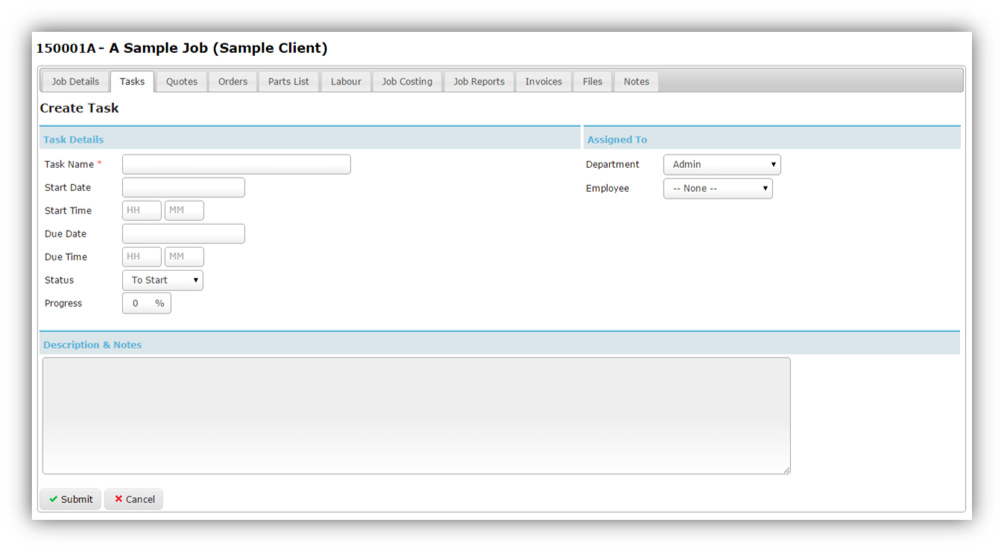
Task Management with Ornavi is simple and efficient. Tasks are the steps required to complete a project and within Ornavi these steps can be assigned to employees, given start and due dates, and show a status and progress. The system can be configured to send email alerts and reminders to keep your tasks on track.
Key Features:
- All employees’ tasks are displayed on their personalised homepage so that their workload is the first thing they see when logging into Ornavi.
- A task can be duplicated within a job to cut down the time it takes to assign several people the same task.
- Tasks can be displayed on the homepage in variety of ways to suit the user.
- All tasks are colour coded so that users can understand at a glance their workload priorities.
- Tasks can be easily rescheduled on the homepage calendar by dragging and dropping.
Labour
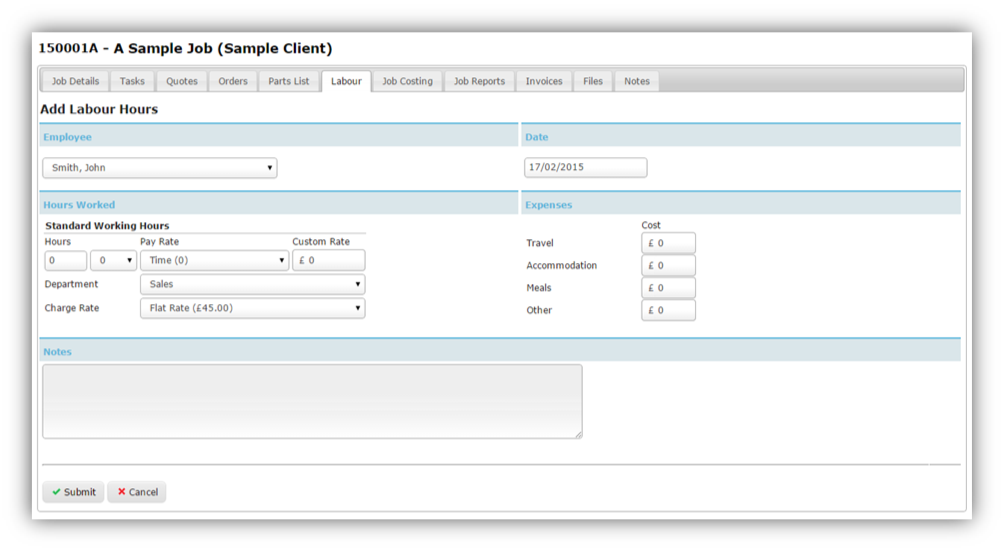
As a service provider company, a large portion of your turnover will be generated by charging for you and your employee’s time. It is therefore critical that you have a simple and accurate way to record and track time. Ornavi will save you hours of trying to decipher hand written time sheets and then allocating the hours to the right job.
Key Features:
- Labour hours are recorded against a project so you can see exactly what time has been spent, by who and on which project.
- Employees can log their own labour hours daily, weekly or whenever suits using Timesheets.
- View labour hours as an overview or click on an employee to see a full breakdown.
- The search function allows you to view and edit hours within a specific time frame.
- Can record travel and expenses.
File Storage
Ornavi has impressive file management capabilities. Any business documentation can be uploaded and stored against the corresponding project. Storing items such as delivery notes, user manuals, supplier quotes and test certificates in the “Ornavi Cloud” not only eliminates back up worries, it also allows access to them anywhere, anytime. Enabling your staff to upload and share one set of files for a job reduces confusion and increases efficiency.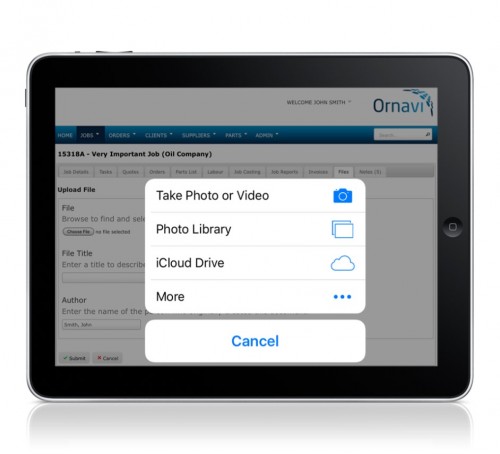
A great feature of this tool is that you can use your smartphone or tablet on the go to upload pictures straight into Ornavi (see image). Photograph a delivery note instead of slow and out-dated processes such as scanning and paper filing systems.
Key Features:
- Upload files in any format.
- Create custom folders to keep files organised.
- Take photographs from within the Files tab using your smartphone or tablet.
- No more back-up worries.