Purchase Orders
Purchase Orders
Creating and managing purchase orders can be a headache. Ornavi provides users with the tools to make it a much simpler, less time-consuming process. Generate purchase order numbers in seconds when you are on the go and fill in the details when it suits you. All purchase orders can be turned into professional looking PDFs complete with your company details and branding.
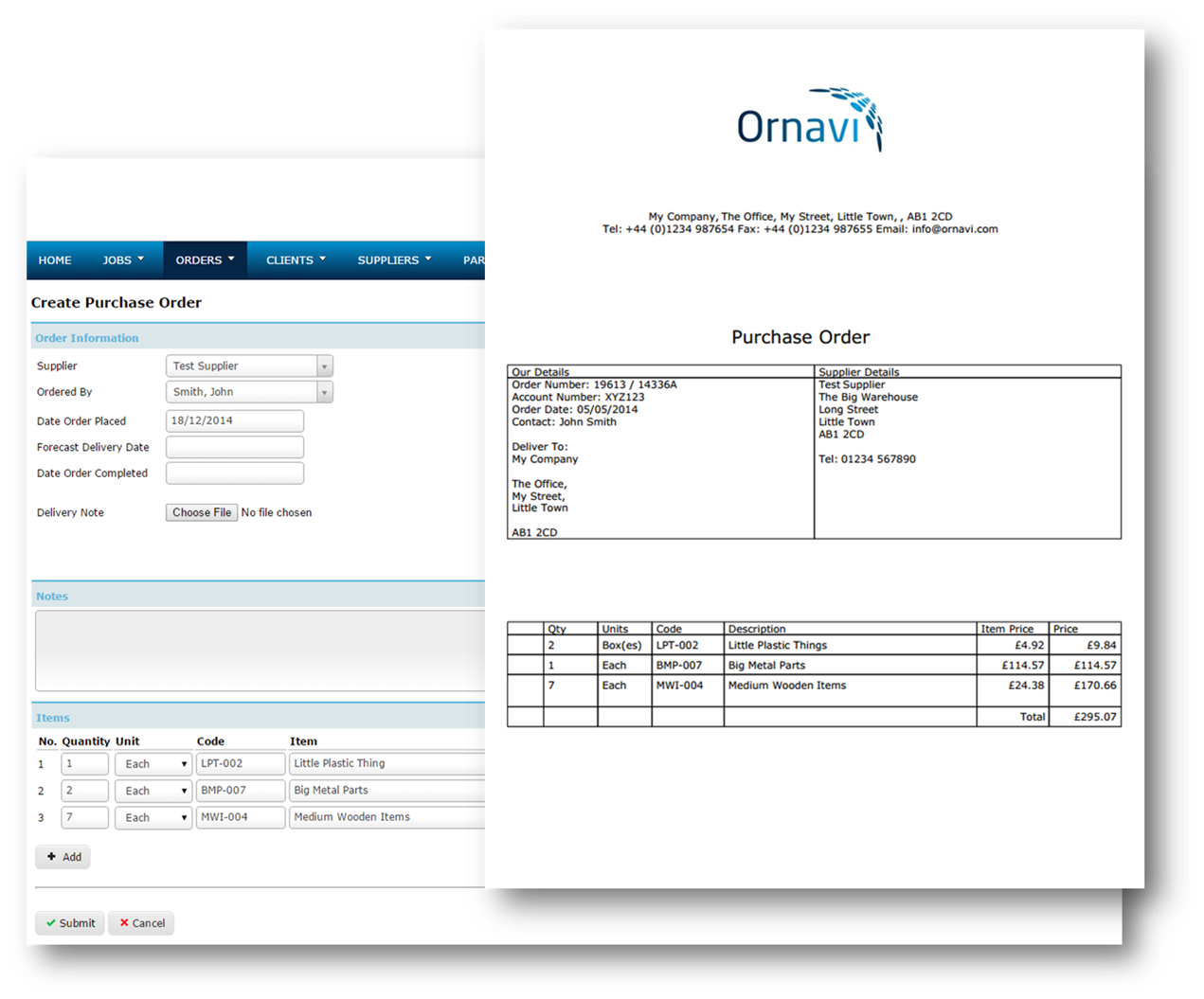
All orders are stored together in one place and with the powerful search function you never have to spend time trawling paperwork again. Which means looking for previous discounts or best prices will be a thing of the past as purchase orders are also connected to the Supplier Database.
Purchase Orders that contain items for a specific project are stored within the relevant Job Folder ensuring complete traceability. You will never again lose track of what has been ordered for a job or when items arrive which job they belong to.
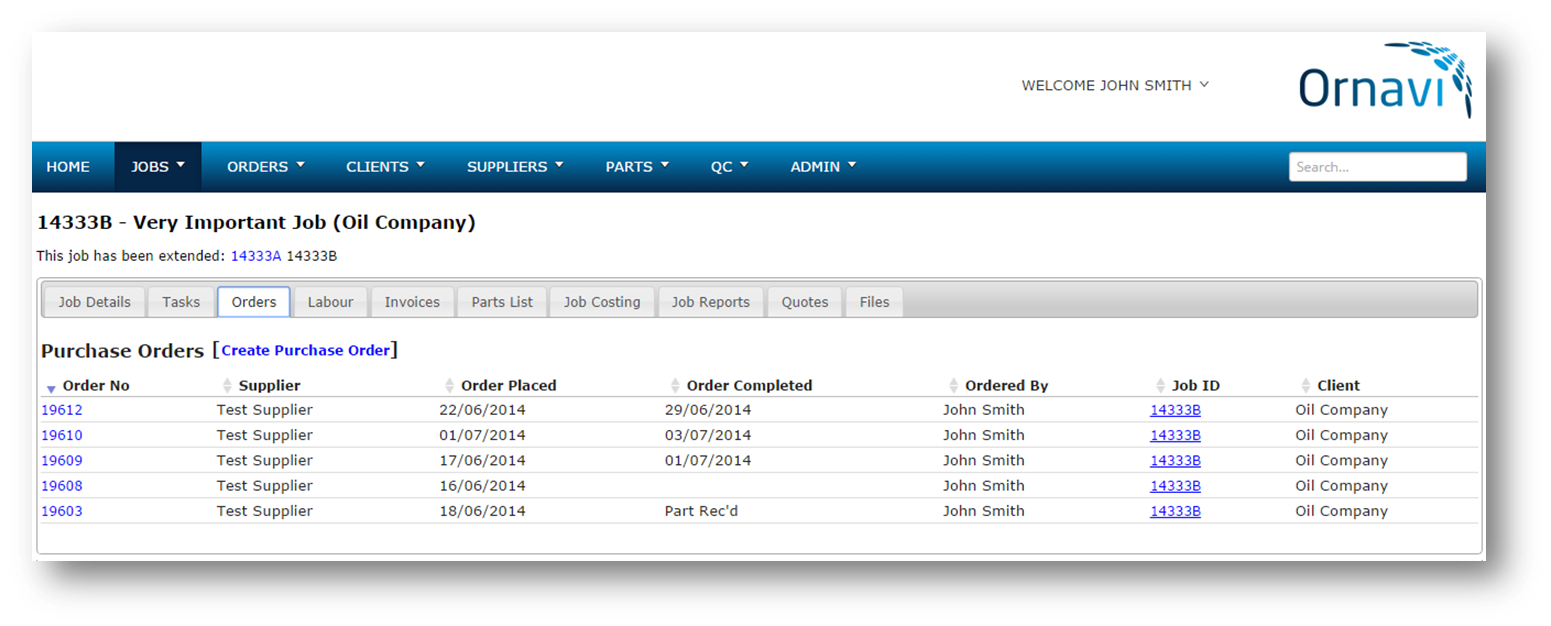
Users can also create stock orders for items that are not necessarily for a particular job.
Key Features:
- All purchase orders are allocated a unique number for complete traceability.
- Quickly generate purchase orders straight from a quote.
- Freedom to handle your orders from any device at any time.
- All orders are archived so you will never lose track.
Parts List
One of the elements of Ornavi that makes it so powerful and unique is its traceability capabilities. Part Management includes an automatically generated and complete list of all parts that have been purchased or added from stock for that job.
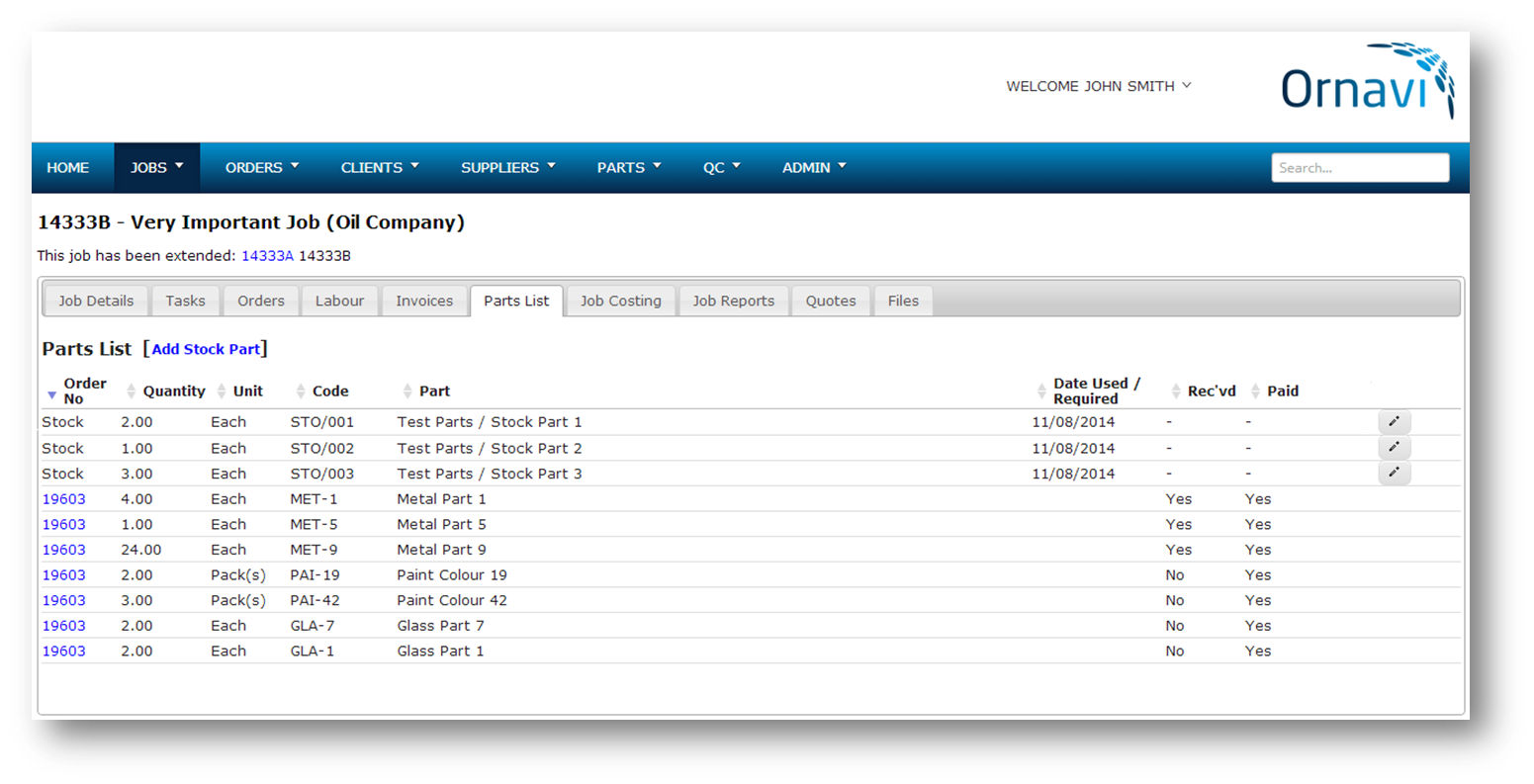
You will always know what was used on that job, how many and which supplier it came from no matter how much time goes by – Ornavi remembers everything! The parts list for a job can form an important part of your customer’s user manual or documentation.
Key Features:
- Automatically generated from the purchase orders for the job.
- Keeps track of which parts have been delivered and which are still to arrive.
- Add parts from the stock file and record the predicted date of use.
- Even after the job is complete, the information is archived so you will always know exactly what was used for each job.
