Reports and Tools
Ornavi has a comprehensive set of useful reports and tools designed to give users an insight into critical business information and key performance indicators. Scroll through to learn more.
Sales Module
The Sales Module is designed to help you (and your employees) turn prospects into money more easily by adding comprehensive lead management tools to your Ornavi system. All jobs and their current status are transformed into colourful visual representations of your Sales Pipeline. You will no longer be forced to spend time labouring over spreadsheets, Ornavi collates all the available information for you. View and compare your prospects by status, client, employee or office to see where your business is excelling or falling short.
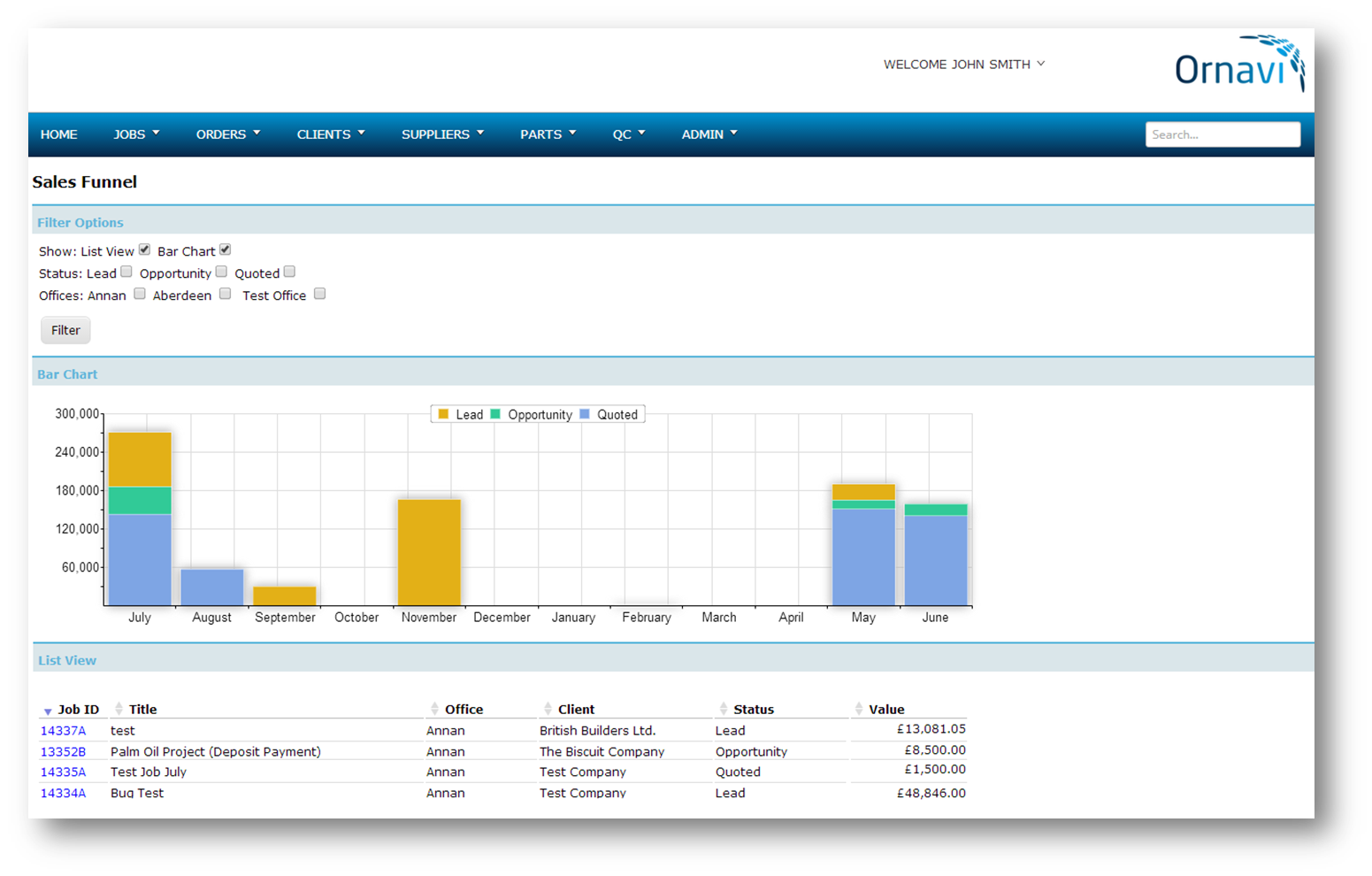
By always having instant access to flexible forecasting charts and insight into the health of your Sales Pipeline, you can make informed decisions that will enable you to grow your business and push you ahead of the competition.
Key Features:
- No more laborious spreadsheets.
- Successful leads are moved seamlessly into the workload, eliminating re-entry of information.
- Get an overview when you need it; drill down for more in-depth information when required.
Gantt Charts
Effective time management is a crucial element of maximising your businesses efficiency. With this in mind, Ornavi users have the ability to view their jobs and tasks using a Gantt Chart view option. These interactive charts provide an excellent visual representation of the current job and task workload for the business.
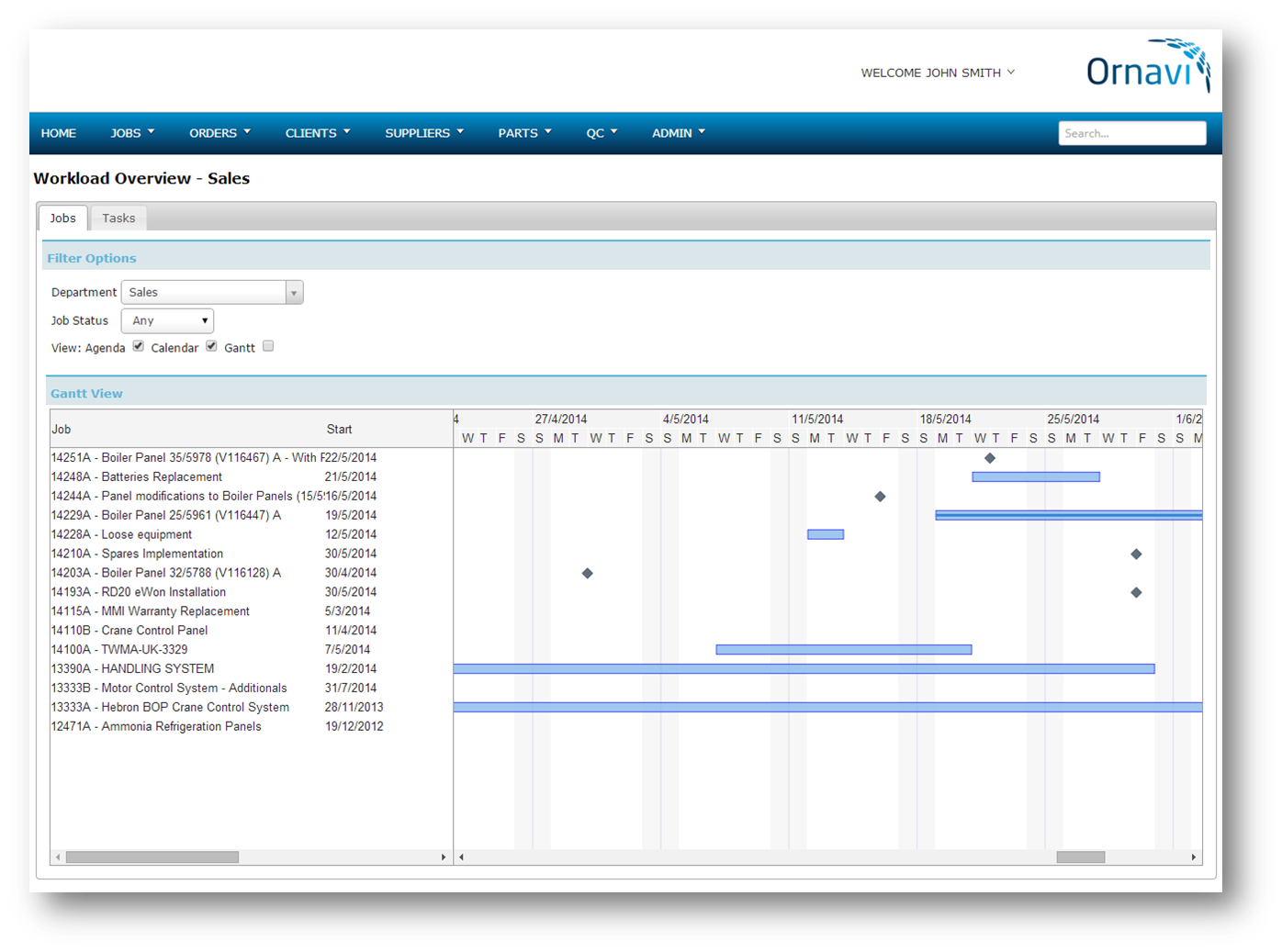
Get an idea of the current demands of individual employees or even entire departments and tweak jobs and tasks using the drag and drop feature, ensuring the workload is being managed efficiently.*
Key Features:
- Charts are interactive – drag and drop or extend/reduce jobs and tasks to alter start and finish dates.
- All changes made to the Gantt chart are instantly applied throughout the rest of Ornavi.
- Gantt charts include filter options for displaying more specific information.
* Gantt Charts is part of the Time Management Module.
Job Costing
Ornavi gives business owners and manager real-time insight into important financial information. Every project created within the system has its own automatically generated Job Costing report containing all the income and expenditure for that particular job. The data is gathered from other Job Folder tabs such as labour, orders and parts – so you don’t need to spend time transferring figures from one document to another.
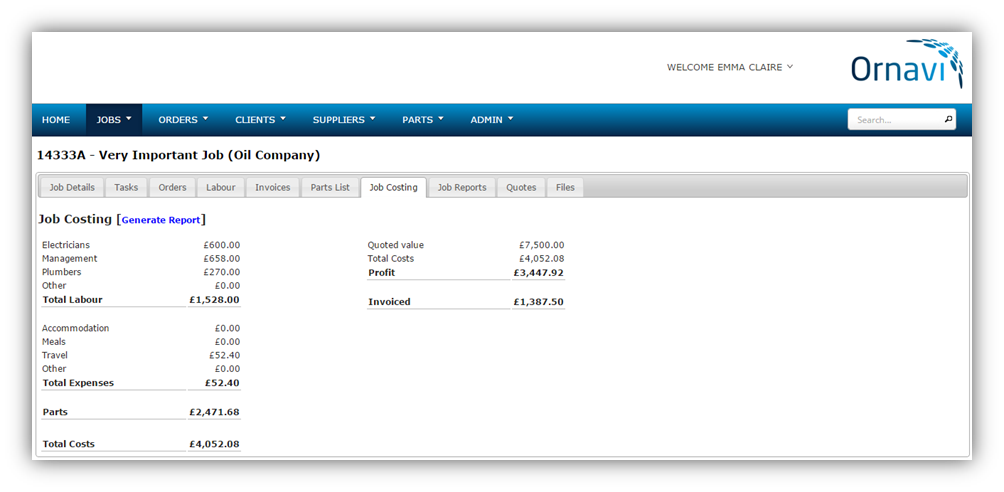
The information is useful for showing the profit or loss for a job, as well as being a great way for pricing repeat or similar by helping you remain profitable but competitive.
Key Features:
- Understand profit or loss for a job at a glance.
- Requires zero data entry; all data is transferred from other tabs for an auto-generated report.
- Considers parts that have not yet been invoiced and updates as the orders are fulfilled so the report is always accurate.
- Can be turned into a printable document complete with your company details and logo.
Outstanding Orders
The Ornavi homepage includes a list of the most frequently visited and most useful areas of Ornavi called the Quick Links. The Outstanding Orders button quickly takes users to a report of all purchase orders that contain undelivered items.
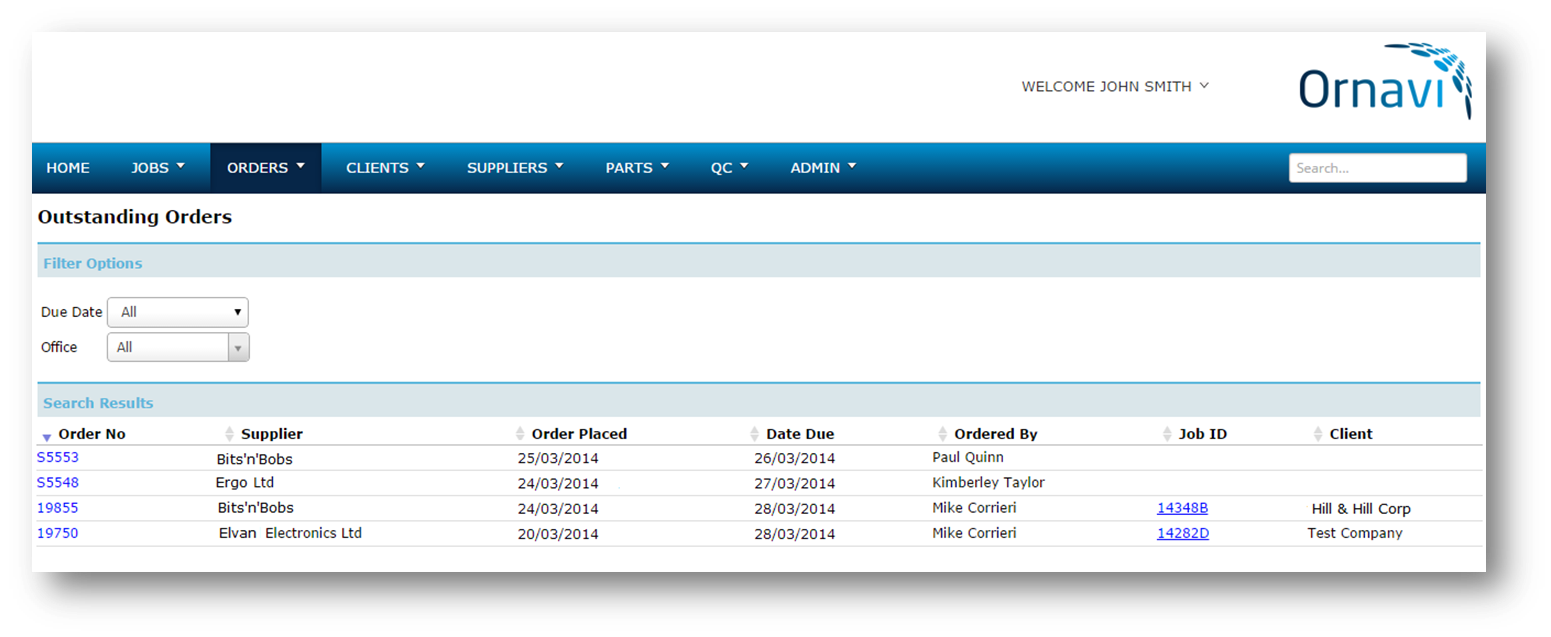
The flexible format of the report allows users to filters the orders by office, due date, clients, suppliers and more. This simple but effective report means orders can be tracked and chased more efficiently.
Key Features:
- Quick access from the homepage.
- Easily find overdue orders and by how long for, prioritising which orders to chase up.
- Direct links from the report that take users to the full PO or the corresponding job.
Workload Management
Much more than a report, workload management with Ornavi means you have a detailed account of the current work demands of the entire company at your fingertips. Using the vast amount of information available, not only do managers get a birdseye view of all current and future projects but also a more detailed option of all current and future tasks for every project are mapped out too.
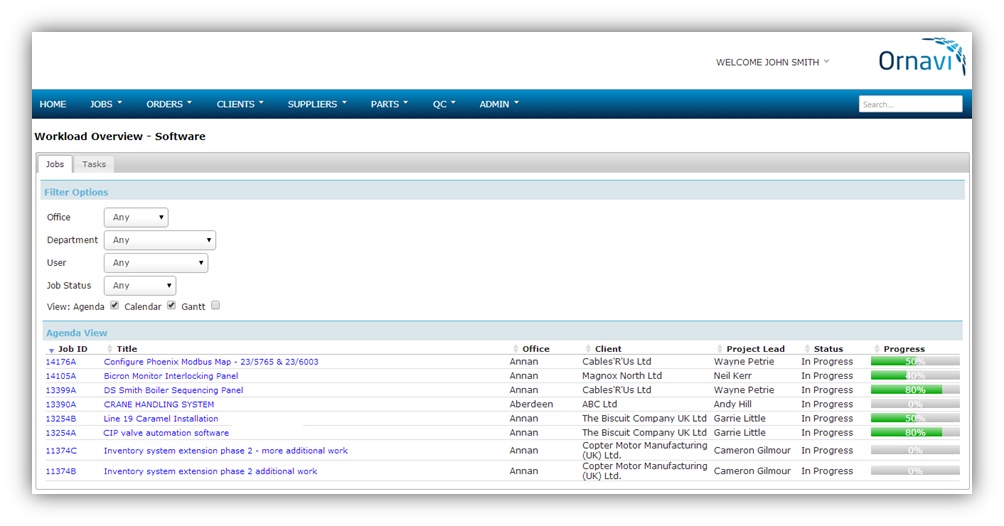
Workload can be used to get an accurate idea of the current demands of an individual employee or an entire department. You are then equipped to make informed decisions about how best to manage all jobs and tasks, and ultimately increase overall efficiency.
Key Features:
- View the entire company’s job and task workload.
- Filter the results by department so you can see which areas of the business are stretched or quieter.
- Different viewing options including Agenda View and Calendar View.
Parts Demand
Ornavi generates a Parts Demand report based on stock parts that have been assigned for use on a job. The report updates automatically as parts are added and removed from your projects.
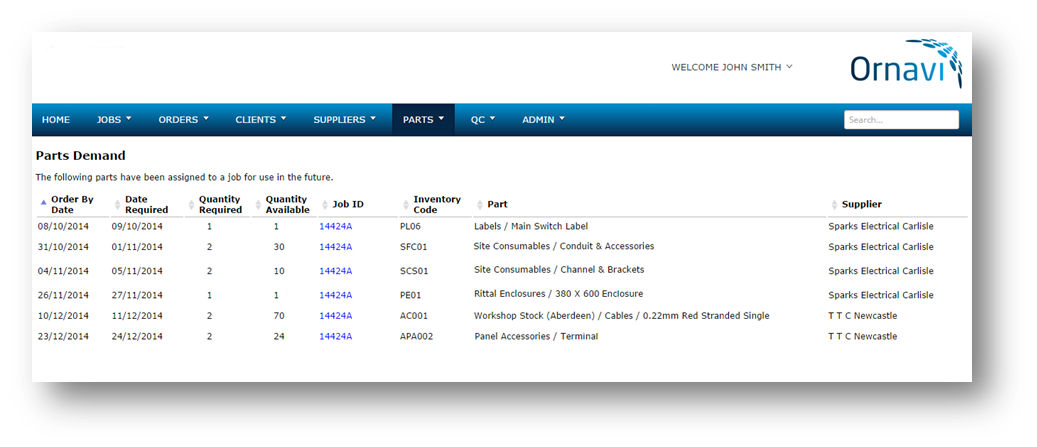
When stock parts are first added to the system (see Stock Manager for more information) there is an option for recording the lead time. This information is then used in the Parts Demand report to show the date parts need ordered by if stock is running low.
Key Features:
- Easily compare the stock level versus the future demand for a part.
- Know the cut off date for ordering required parts.
- You won’t lose momentum on a job again because of out-of stock parts.
Job Reports
Job Reports is a flexible tool designed for creating custom reports of materials, expenses and labour for a particular project. Users begin by setting filter options that allows them to choose exactly what they would like to report on, over which time period and whether or not the mark-up prices are to be included.
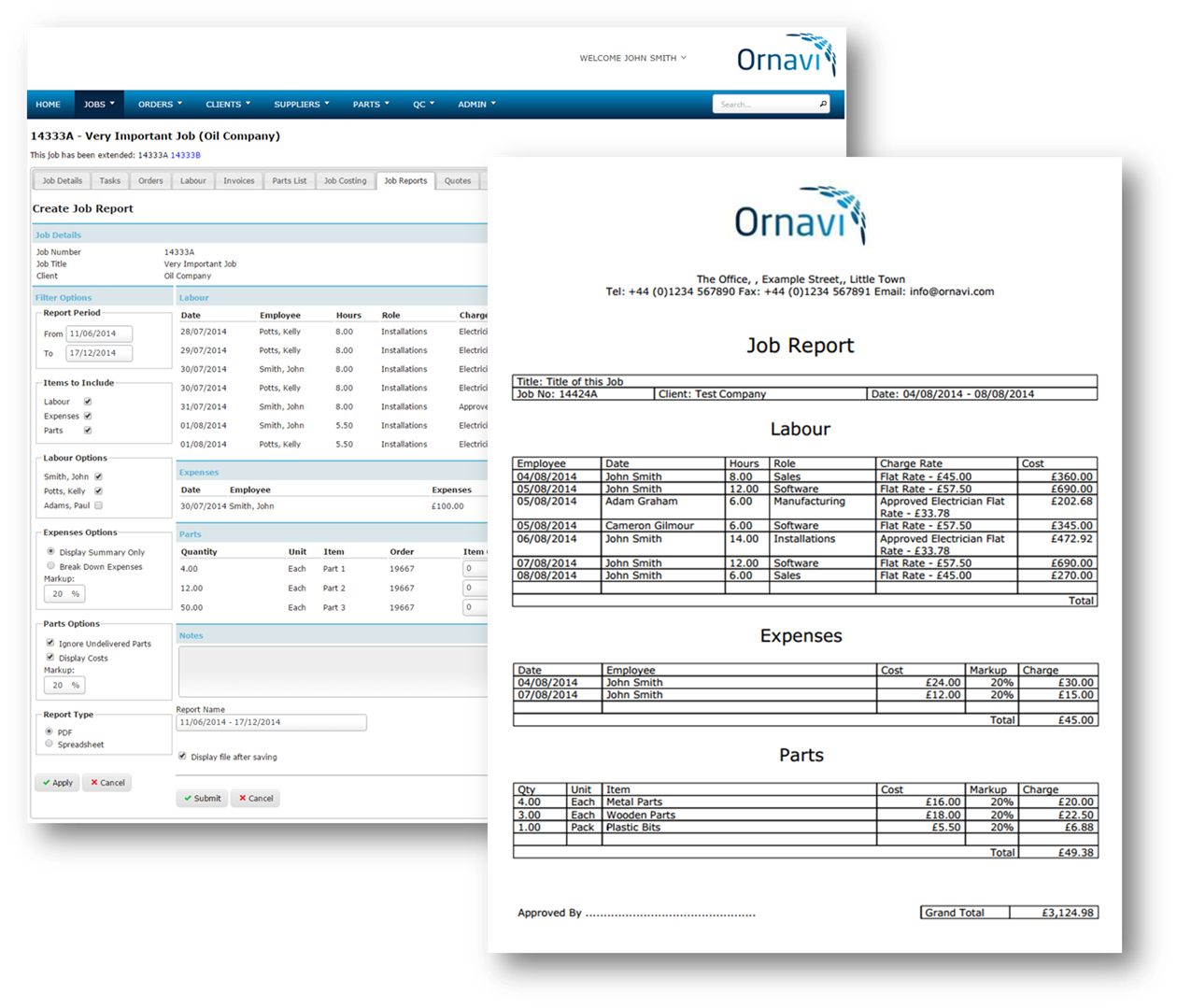
Job Reports are useful for sending to clients along with invoices to give them a more detailed breakdown of where their money has went. For smaller jobs you can generate reports that cover the materials, expenses and labour for the entire project duration. With larger or long-term jobs you can offer customers monthly reports to keep them connected and up-to-date with the work being carried out.
All generated reports include your company details and logo.
Key Features:
- Choose to include or hide mark-up prices.
- Choose to include or hide parts not yet received.
- Send your customers professional looking PDFs complete with your company details and logo.
- Create unlimited reports that are all stored in the job folder, ready for printing any time.
Dashboard
As part of the personalised homepage user’s will find a colourful and easy to understand Dashboard.
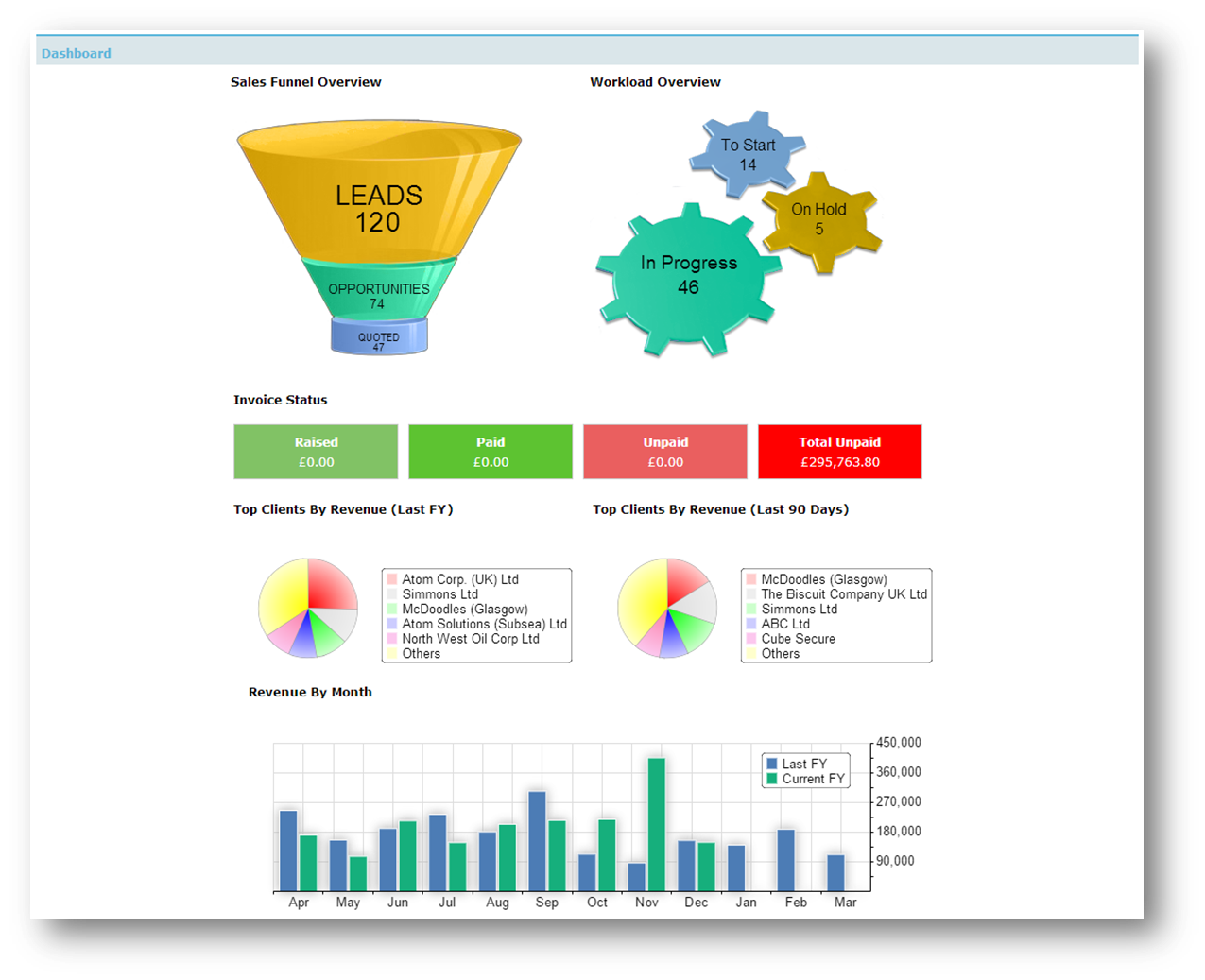
The Dashboard is filled with interactive visual representations of useful business information and key company performance indicators including: year-on-year revenue comparison graph, outstanding invoice values, top clients and more.
Key Features:
- Key business information is translated into informative graphics.
- Sensitive financial data can be omitted from users homepage if necessary using Permissions.
- Includes clickable links to navigate users to other pages.
Invoice Reports
The biggest single reason for businesses failing is poor cash flow. Business might be booming but unless your customers are paying when they should, you could end up in trouble. Available as a Quick Link from your Ornavi Homepage, the Invoices report helps you take better control of your finances.
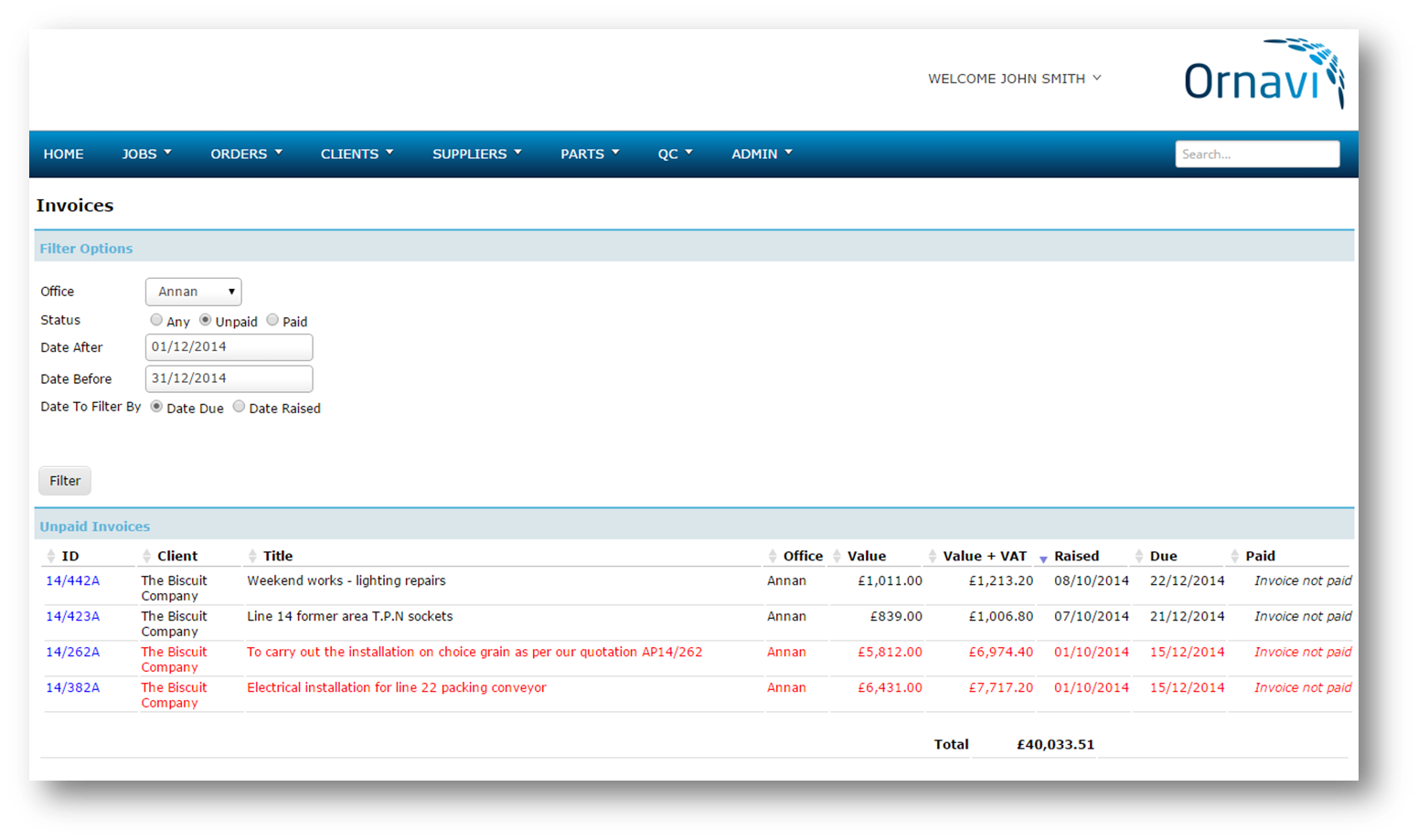
See at a glance who owes you money, how much and what they owe you it for. Using the date filter options it is easy to produce specific lists of invoices such as; ‘due this week’, ‘1 week overdue’, ‘1 month overdue’ etc. allowing you to send out targeted reminders to your clients at the right time – improving overall cash flow.
Key Features:
- Quick access from the homepage.
- Use the filters to create flexible invoice reports.
- Easily highlight overdue invoices within specific time frames.
- Improve the businesses overall cash flow.
