User Management
User Management
Unlike many business software packages, unlimited users are included in every paid Ornavi package at no extra cost. Because there are no restrictions, every employee gets an individual login, user profile and own personal workspace.
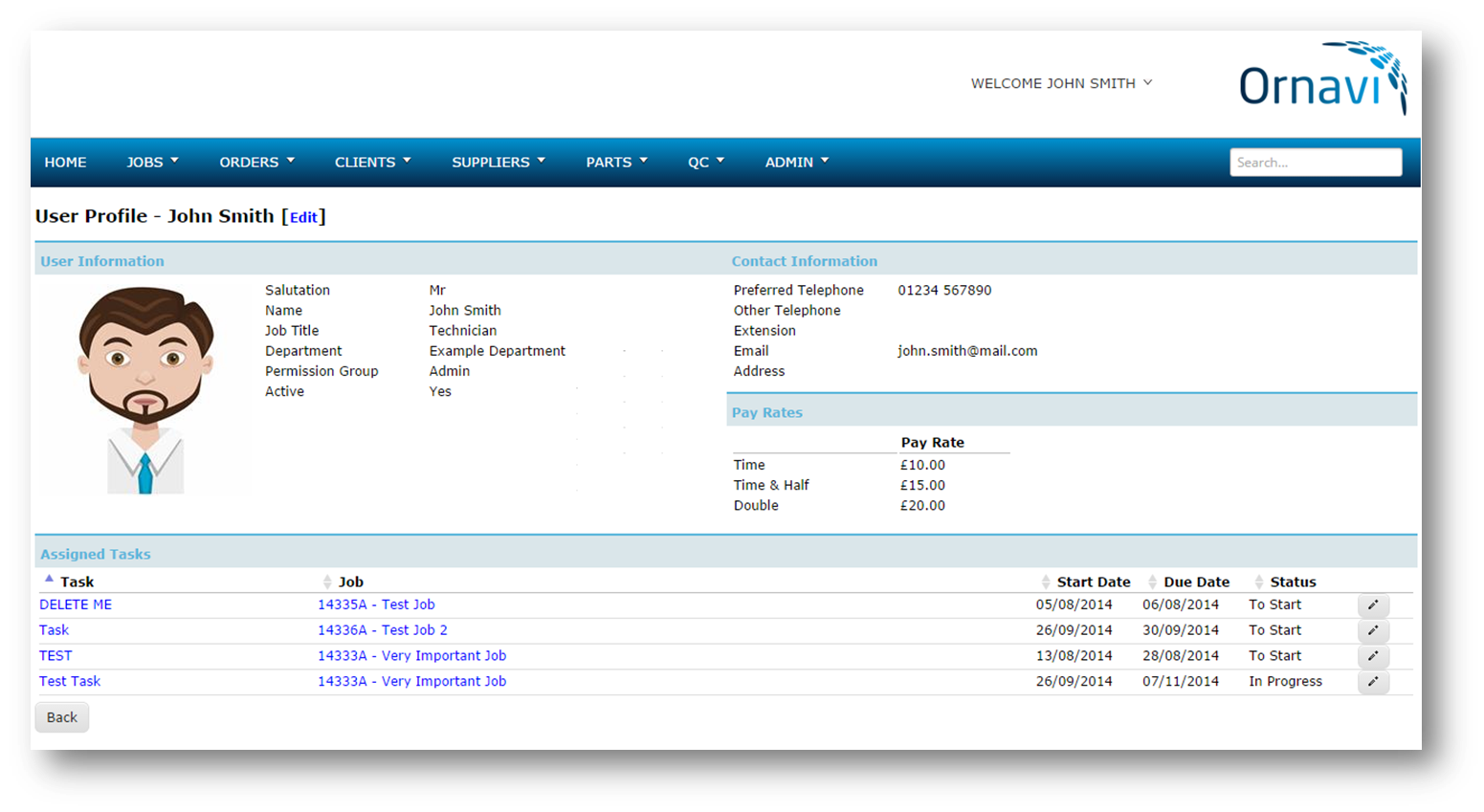 By keeping everyone connected, and with contact information at every body’s fingertips, your entire business will run more efficiently.
By keeping everyone connected, and with contact information at every body’s fingertips, your entire business will run more efficiently.
Key Features:
- User profile including contact info & profile picture.
- Archived past employee records.
- Record pay rates for each employee.
- Get a quick view of an employee’s current workload.
Personalised Homepage
Every user is greeted by their own personalised homepage when they log on. From here users can see a detailed overview of their current workload as well as any tasks they have been assigned. The user friendly homepage gives everyone access to crucial workload information as soon as they open the system, designed to help people better understand their assignment priorities.
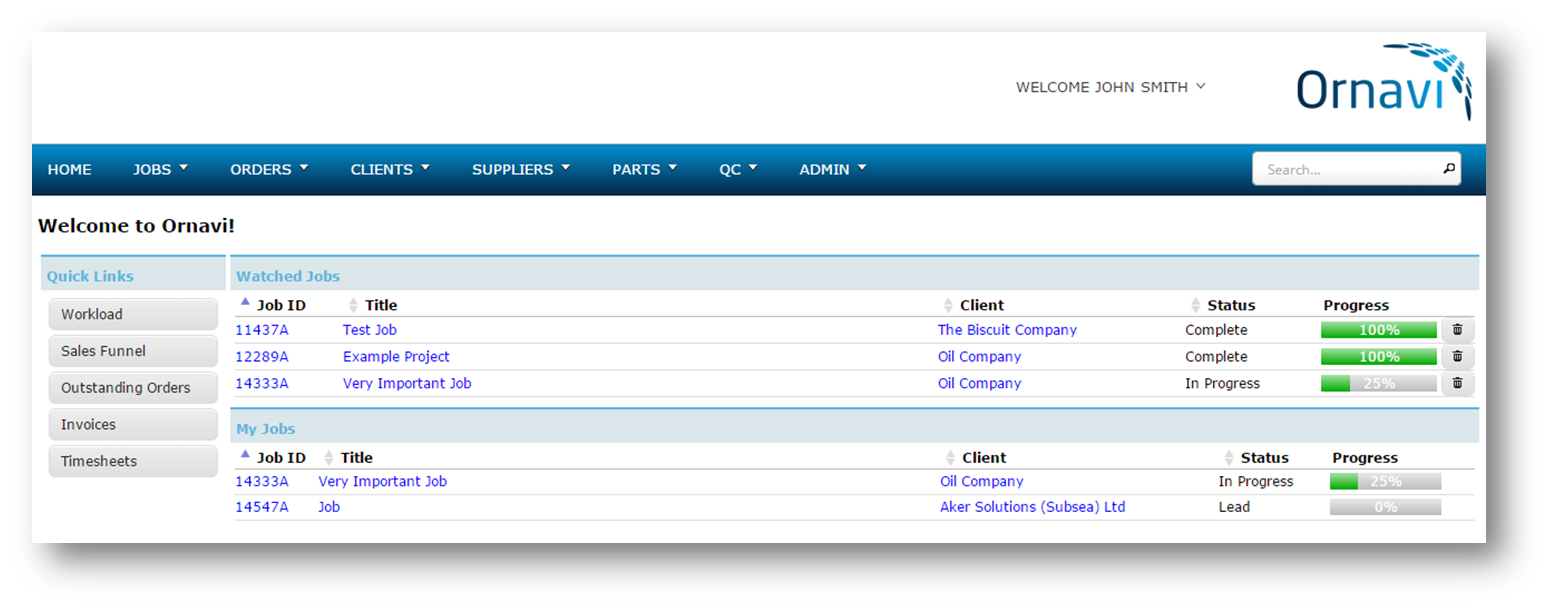
Everybody works differently so with this in mind we designed the homepage to fit around you. Instead of lists, users can choose to view their assigned tasks in a calendar view if they would prefer. The calendar can be toggled between a daily, weekly or an entire month view. Task start and finish dates/times can be tweaked using the drag and drop feature and any changes are instantly visible to all other users.
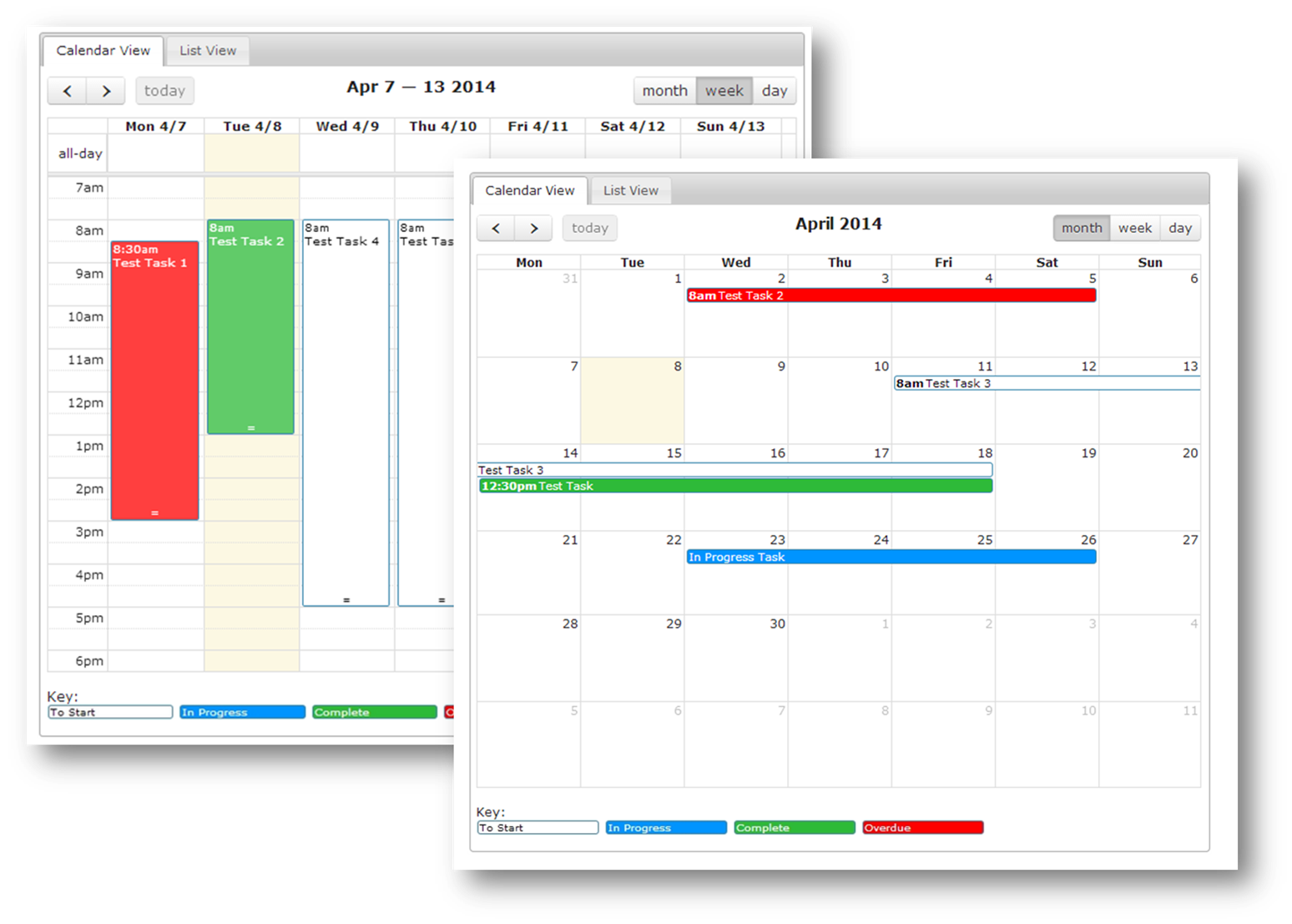
Key Features:
- Homepage information updates instantly when changes are made.
- Toggle between calendar and agenda view depending on user preference.
- Tasks on the calendar can be easily edited by drag and drop.
- Jobs and tasks are colour coded to represent their status.
- Quick links on the homepage take users straight to the most frequently visited pages of Ornavi.
Permissions
Permissions are the built in security measure that allow you to control which of your users have access to what information and which tools. You can create Permission Groups that can be configured in any way you need to suit your business practices. This flexibility means you could, for example, allow an employee to view and make amendments to jobs and tasks but stop them from placing orders or restrict their access to confidential financial information.
- Flexible user access.
- Thousands of permission combinations.
- Unlimited number of permission groups.
